- A+
所属分类:android
这是因为gradle sync时部分网址被墙的原因,一些资源无法下载,推荐使用阿里源去解决这样的问题。
在当前用户主目录的.gradle目录下,新建init.gradle文件,内容如下
allprojects {
repositories {
maven {
url 'https://maven.aliyun.com/repository/public/'
}
maven {
url 'https://maven.aliyun.com/repository/google/'
}
all { ArtifactRepository repo ->
if (repo instanceof MavenArtifactRepository) {
def url = repo.url.toString()
if (url.startsWith('https://repo.maven.apache.org/maven2/') || url.startsWith('https://repo.maven.org/maven2')
|| url.startsWith('https://repo1.maven.org/maven2') || url.startsWith('https://jcenter.bintray.com/')
|| url.startsWith('https://maven.google.com/') || url.startsWith('https://dl.google.com/dl/android/maven2/')) {
//project.logger.lifecycle "Repository ${repo.url} replaced by $REPOSITORY_URL."
remove repo
}
}
}
}
buildscript {
repositories {
maven{ url 'https://maven.aliyun.com/repository/public/'}
maven{ url 'https://maven.aliyun.com/repository/google/'}
all { ArtifactRepository repo ->
if (repo instanceof MavenArtifactRepository) {
def url = repo.url.toString()
if (url.startsWith('https://repo1.maven.org/maven2') || url.startsWith('https://jcenter.bintray.com/')
|| url.startsWith('https://dl.google.com/dl/android/maven2/')) {
//project.logger.lifecycle "Repository ${repo.url} replaced by $REPOSITORY_URL."
remove repo
}
}
}
}
}
}